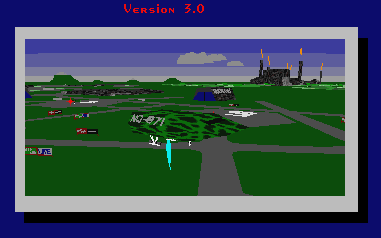
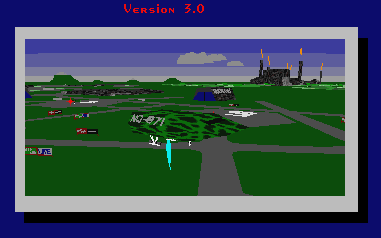
Click here to download the Random Flight Planner.
The file is called EFP.ZIP, its size is approx. 67K (tiny).
Below is a copy of the program's "readme" document. It is also contained within the ZIP file.
Version release date: 08-28-96
Author: Mic J. Healey mic@planetmic.com
Hello Commander! If you are a Frontier Elite II player, this little program set may be for you. In short, what it does is create a random flight plan of variable length (in waypoints) to any of the 68 inhabited systems with at least one major starport within a 24 light year radius centered on Sol - essentially the Core Systems of the Federal Sectors. If you are familiar with the galactic map sectors, each inhabited system within 2 sectors of 0,0 is included. This runs from -2,2 in the upper left to 2,-2 in the lower right (the coordinate system makes visualization of sectors easy as it is a simple X,Y format).
If you frequent Imperial Systems, or the space around Lave you will have to wait till a later date when they might be incorporated into additional program sets. Sorry.
Now, there are two programs here, actually different versions of the of the same concept. One program prints to the screen, the other prints to a file. The file option is nice if you want to send or use the flight plan in some other program or text document, or just to keep a record of it. You can also hit PRINT SCREEN key to get a hard copy once the information is displayed screen.
TO RUN THE PROGRAM:
Type at the command prompt:
EMPS
This will run the program with output to the screen. Try this first. This program loops at present, so exit with CRTL+C at prompt.
EMPF
This will run the program with output to a file which you will name. The file is saved to the same directory EMP is unzipped into and is a simple ASCII text format.
When running the above the operation of the program is simple. It will ask you two questions. Question One is for a "Random Generation Code Number". This number will be used by the program to generate a particular sequence. This random sequence will always be the same for that particular code number. This is useful if you wish to regenerate a particular sequence or perhaps discuss a sequence with a friend. For example, code generation number 123, carried for 4 waypoints will always return the following result:
THE STAR SYSTEMS SELECTED FOR YOUR TRIP ARE AS FOLLOWS:
------------------------------------------------------
Sigma Draconis -1,2
The Generation Code for this Plan is: 1023
Epsilon Eridani 1,0
Arcturus -2,0
Laedgre 2,-2
Altair -2,1
CD-49ø13515 -1,-1
Question Two is for how many waypoints should be included in the flight plan. If you want more than say 15 waypoints, output to a file is preferred. The initial starting position of the flight plan is considered waypoint #1. There is no limit to the number of waypoints that maybe output. Also, the program has been written so that no two identical system selections will appear directly next to each other in the flight plan. So you'll always have some place different to go to.
Sometimes I have found a desire to have a more structured format to Frontier Elite II, but still maintain the flexibility this program offers. EFP is an initial step in that direction. For example you may try only saving at the beginning and at the end of the flight plan. Additionally, you could try to make a profit by the end of each flight plan. Some flight plans can be rather taxing, others can be easy to fly. Each number between -32768 to 32767 will generate a unique sequence. Or you could fly a particular random sequence for say 100 waypoints. Now that would be tough; say, saving on every 5th leg.
Ship Selection:
While almost any ship design can be used to fly the generated flight plans, you might wish to consider a design with an extended hyperdrive light year jump capability. This can be utilized with several ship designs by replacing the standard hydrogen powered hyperdrives with the more compact and powerful military variants of the NEXT larger category. For example, a Cobra Mk I class ship, carrying a class 3 military drive will have a max. hyperjump radius of 24 light years! A ship with this type of configuration will allow you to make even the longest possible routes in little more than two jumps.
Legal (Mumbo Jumbo) Matters:
The author accepts no liability for any damage, either direct or consequential, no matter how it comes down. By installing or running this software you agree to these conditions. The author disclaims all warranties as to this software, whether express or implied, including without limitation any implied warranties of merchantability, or fitness for a particular purpose. As the end user (You), are totally responsible for this program and what it does. By using this software, you agree to all of the terms and conditions in this document.
User Notes:
The Title Screen comes on for about 5 seconds and then the program starts. If you would like to express past the title screen you can do so by hitting the Space Bar. Please don't use the Enter Key as this will be taken by the basic program later as a data input for the Code Generation Number; the Enter Key having a value of zero. However, if you want radom code sequence 0, knock yourself. Pressing the space bar twice quickly, expresses the loop through the title screen.
Program History:
EFP version 1.00 8-16-96 Initial Alpha
EFP version 2.00 8-27-96 Operative Beta w/compiled code. Error fixed concerning replication of RGCNs on next pass.
EFP version 3.0 8-28-96 Code Recompiled w/ new software & sound added. Speed of program greatly increased.
If you find this program useful, you are required to pay for it.
To do so, simply drop me a line at the below address and tell me what you
think of it. Then you'll be all paid up....
So get up there and fly that flight plan! Best of Luck and ... Right On Commander!